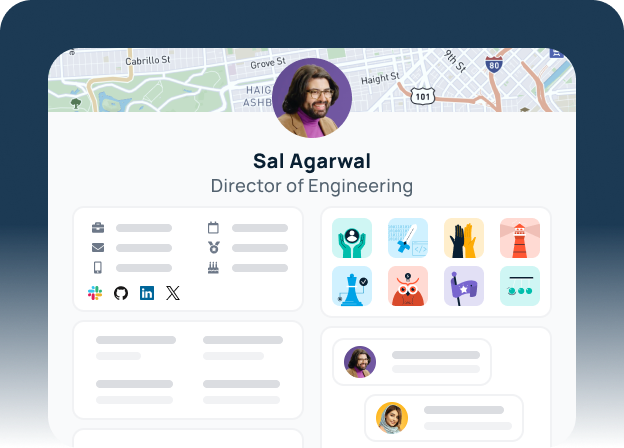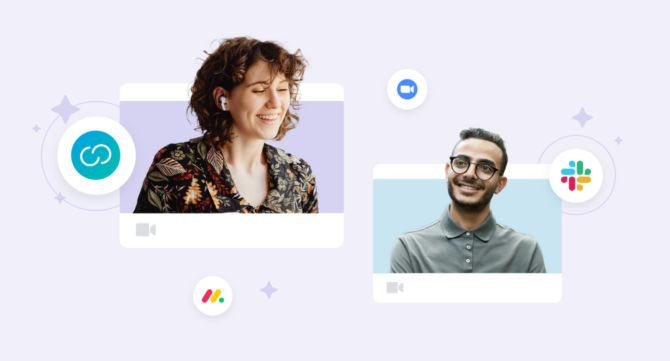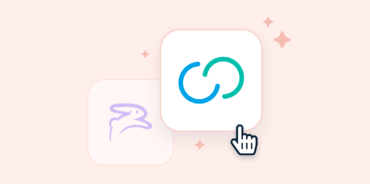Remote work is no longer just a perk—it’s a foundational part of modern work culture. By 2025, over 32.6 million Americans will work remotely, and 98% of employees say they want to work remotely at least some of the time.
However, while remote work offers freedom and flexibility, it also brings challenges. Without face-to-face interaction, building trust, maintaining visibility, and collaborating effectively is harder.
In this guide, we’ll show you how to improve remote team collaboration with the help of AI-powered tools and strategies. Whether you’re managing a hybrid team, scaling a fully remote workforce, or simply trying to stay productive across time zones, this post offers actionable insights and recommendations.
Table of Contents
- Why Remote Collaboration Can Be Challenging—And How to Improve It
- How AI Improves Remote Team Collaboration
- Top 15 AI Tools for Remote Collaboration
- Getting Started: Building Your Remote Tech Stack
- FAQs: AI and Remote Collaboration
Why Remote Collaboration Can Be Challenging—And How to Improve It
Remote work unlocks incredible benefits: greater flexibility, access to a global talent pool, and more focused time for deep work. But even with today’s advanced communication tools, remote collaboration isn’t without its hurdles.
More than half (53%) of remote workers say it’s harder to feel connected to their coworkers—highlighting the need for more intentional collaboration strategies.
Here are some of the most common challenges remote teams face—and where there’s room to grow:
1. Communication Gaps
Without the nuances of in-person interaction, tone and intent can sometimes get lost in digital messages. Facial expressions, body language, and hallway chats aren’t built into Slack threads—but with the right tools and habits, teams can bridge that gap through clarity, context, and async-friendly communication.
2. Time Zone Differences
Working across time zones allows for “follow-the-sun” productivity, but it can also make real-time collaboration tricky. With smart scheduling tools and async work practices, teams can stay aligned without requiring everyone to be online at once.
3. Limited Visibility
When everyone’s remote, it’s harder to get a sense of who’s doing what—or who might need support. But by surfacing workstreams, priorities, and skill sets in a central hub, leaders can enable greater transparency and smarter collaboration.
4. Social Disconnect
Remote employees may miss out on the spontaneous connections that naturally happen in an office. But with thoughtful virtual team-building and recognition, it’s entirely possible to build a strong culture—regardless of location.
5. Tool Overload
The average remote team juggles communication, project management, and documentation tools daily. While each tool has its purpose, too many can lead to fragmented workflows. Consolidating your tech stack and using AI to connect the dots can restore focus and productivity.
6. Information Silos
When knowledge lives in different platforms or teams, it’s harder to find and share what’s needed. A unified, AI-powered search or knowledge-sharing system can break down those silos and fuel faster collaboration and decision-making.
How AI Improves Remote Team Collaboration
Artificial intelligence can be a powerful enabler of better, faster, and more human-centered remote collaboration. From eliminating repetitive tasks to enhancing emotional intelligence at scale, AI tools are helping teams communicate clearly, stay aligned, and feel more connected—no matter where they work.
Here’s how AI addresses the most common collaboration challenges in remote environments:
Enhanced Communication
AI-powered communication tools help teams stay aligned without the constant need for meetings or manual updates. Intelligent chatbots can answer common questions instantly, meeting transcription tools can generate summaries and action items automatically, and natural language processing can clarify intent in team messages. These features reduce miscommunication and ensure everyone stays on the same page.
Smart Scheduling
Coordinating meetings across multiple time zones can be frustrating and inefficient. AI takes the guesswork out of scheduling by analyzing calendars, preferred work hours, and historical patterns to recommend optimal meeting times. It can also adapt to last-minute changes by rescheduling meetings and notifying participants automatically—helping teams move faster and more flexibly.
Intelligent Project Management
AI brings a new level of automation and foresight to project management. It can track task progress, send deadline reminders, flag potential bottlenecks, and even predict delays based on past trends. By reducing manual check-ins and surfacing issues early, AI enables managers to focus on strategy instead of micromanagement.
Smarter Knowledge Sharing
Searching for the right document, person, or answer can eat up hours of a remote team’s time. AI solves this by indexing organizational knowledge and serving up relevant information when and where it’s needed. Whether it’s surfacing an expert in a certain skill, suggesting a related document, or answering a question via chatbot, AI helps break down silos and accelerates knowledge transfer.
Sentiment and Engagement Analysis
One of the hardest parts of managing remote teams is knowing how people are really doing. AI can analyze communication patterns across platforms like email, chat, and meeting transcripts to detect early signs of burnout, disengagement, or frustration. This helps leaders take proactive steps to support employee well-being and foster a healthy team culture.
Personalized Virtual Team Building
Maintaining team morale and connection requires more than just a virtual happy hour. AI-powered platforms can suggest team bonding activities based on shared interests, recommend recognition moments, and even facilitate casual conversations. These tools make it easier to build authentic connections and maintain a strong sense of community across distributed teams.
Top 15 AI Tools for Remote Team Collaboration
If you’re looking for practical ways to improve remote team collaboration, AI-powered collaboration tools can make a meaningful difference. These platforms are purpose-built to support distributed teams—simplifying communication, streamlining workflows, and enhancing visibility across time zones and tools.
Here are 15 of the most effective AI tools transforming the way remote teams work together:
1. GoProfiles
Best for: Employee visibility, connection, and engagement
GoProfiles is an AI-powered employee hub designed to foster stronger team connections—especially in remote or hybrid environments. The platform features an interactive org chart, a global employee map, and a smart directory to help employees quickly find and learn about coworkers.
Its AI chatbot answers questions like “Who’s on the sales team?” or “What time zone is John in?” It also promotes peer recognition by suggesting bravos and drafting appreciation messages based on recent work milestones.
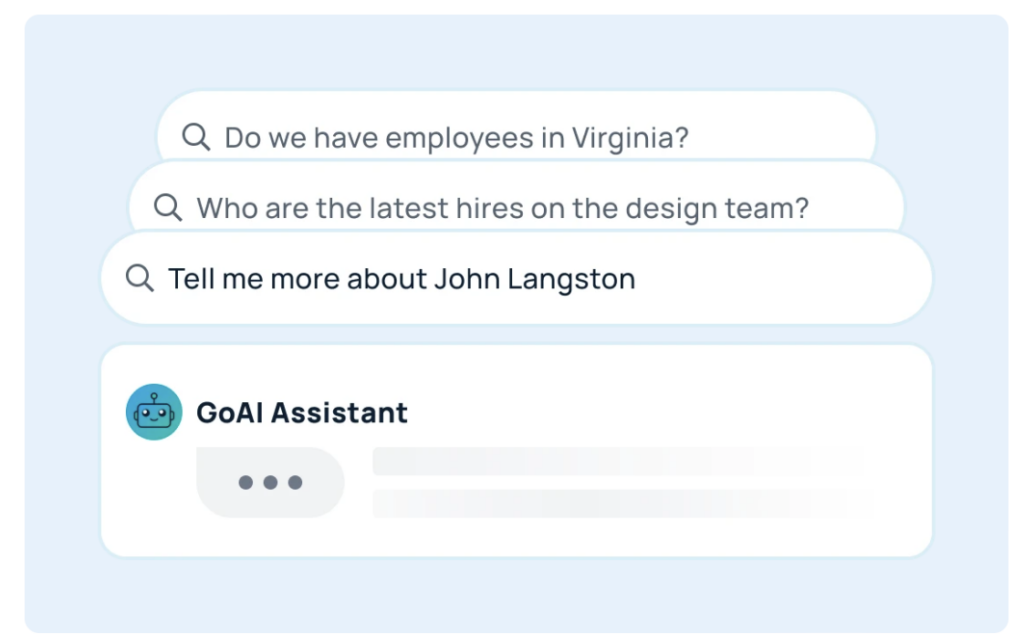
2. GoSearch
Best for: Enterprise-wide search and knowledge access
GoSearch uses AI to power enterprise search across all your workplace apps—like Google Drive, Slack, Notion, Confluence, and more. Instead of asking around or digging through folders, employees can find the knowledge they need instantly.
Need help comparing search tools? Read our guide to the Top 15 Enterprise Search Software Vendors
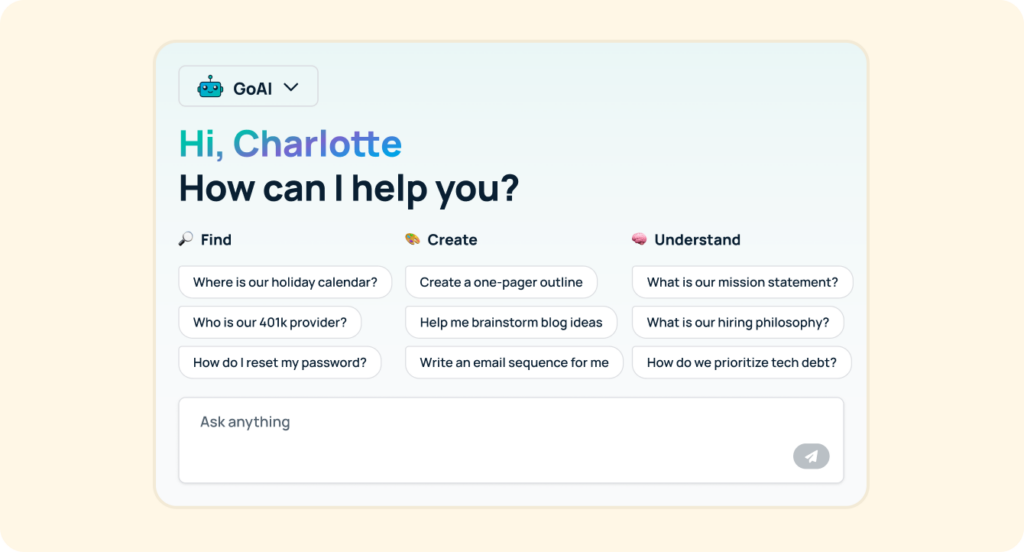
3. GoLinks
Best for: Easy knowledge sharing and link management
GoLinks helps teams create memorable short links (like go/roadmap) that are easy to share and remember. With the AI-powered GoAI assistant, employees can ask questions in Slack—such as “Where’s the latest Q3 roadmap?”—and instantly get the most relevant go links based on their query.
Learn how GoLinks powers deep focus and productivity: Unlocking Deep Work: How GoLinks Helps Teams Focus and Flow
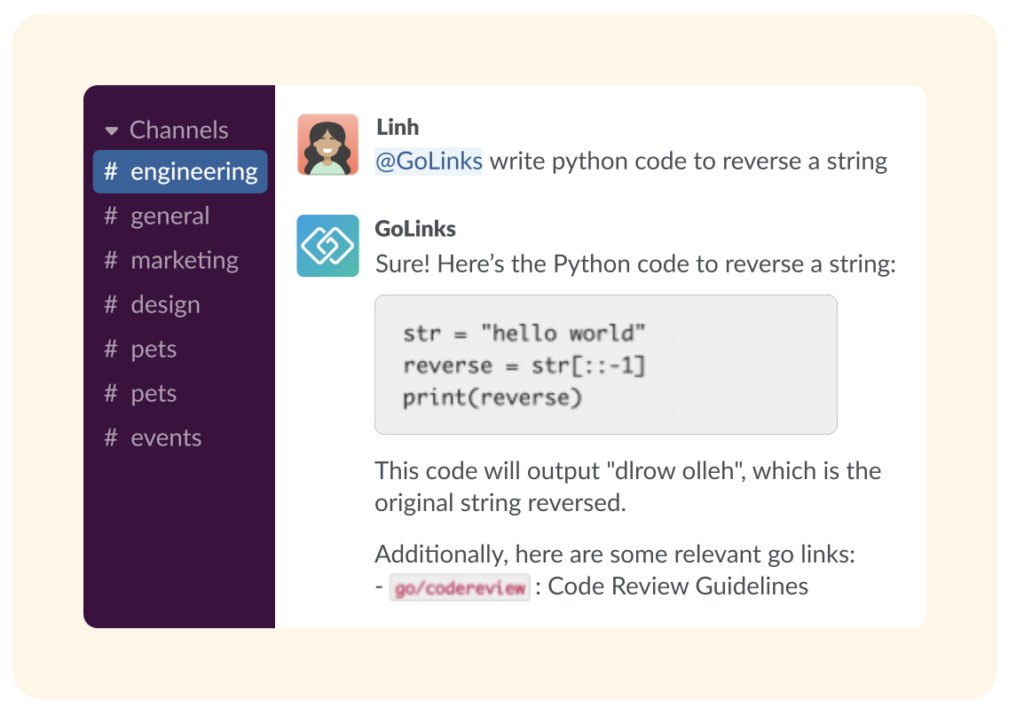
4. Slack
Best for: AI-enhanced instant messaging
Slack uses AI to prioritize messages, recommend relevant channels, and even summarize unread threads. Its AI integrations also help users catch up on conversations quickly and stay focused on what matters most.

5. Microsoft Teams
Best for: Unified communication and AI-powered meeting support
Microsoft Teams includes AI features like real-time transcription, multilingual translation, and meeting summaries. These capabilities help teams communicate more effectively across time zones and language barriers.
6. Trello
Best for: Simple, visual task management
Trello’s AI-powered automation bot, Butler, lets users create custom rules that automatically move cards, assign tasks, or trigger reminders—reducing manual updates and repetitive work.
7. Zoom
Best for: Smarter, more inclusive video conferencing
Zoom’s built-in AI can transcribe team meetings in real time, suppress background noise, and generate automated summaries and action items—making it easier to stay aligned and review key takeaways.
8. Asana
Best for: Task prioritization and project forecasting
Asana leverages AI to help teams focus on high-impact work. It can prioritize tasks, automate routine processes, and predict potential project risks based on timelines and workload.
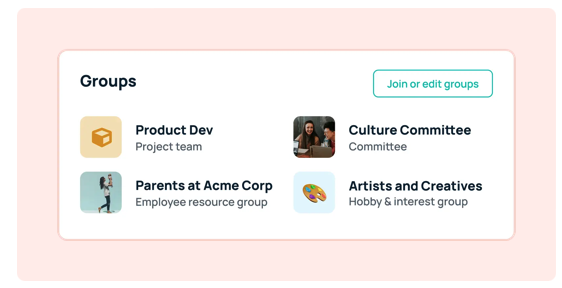
9. Monday.com
Best for: Visual project planning with AI insights
Monday.com combines smart suggestions with data visualization and predictive analytics to help teams manage workloads, forecast timelines, and stay on top of deliverables.
10. Cisco Webex
Best for: Enterprise-grade virtual collaboration
Webex’s AI features include live transcription, real-time translation, intelligent meeting summaries, and speaker insights—making virtual meetings more productive and accessible.
11. Miro
Best for: Visual collaboration and brainstorming
Miro’s AI features assist with organizing brainstorm sessions, categorizing sticky notes, and generating visual mind maps. It helps teams turn ideas into action quickly—even from different locations.
12. ClickUp
Best for: All-in-one productivity with AI assistance
ClickUp’s AI tools help teams assign tasks intelligently, balance workloads, and generate productivity suggestions. It also supports smart writing assistance for descriptions and updates.
13. Notion
Best for: AI-powered document collaboration and knowledge bases
Notion’s AI helps teams write, summarize, and connect content more effectively. It links related pages, answers questions, and offers reminders—making it easier to stay organized and informed.

14. Figma
Best for: Real-time design collaboration
Figma enhances remote design workflows by using AI to suggest layouts, automate resizing, and manage version control. It’s ideal for distributed creative teams that need to move fast without sacrificing quality.
15. GitHub Copilot
Best for: Developer productivity and code collaboration
Powered by OpenAI, GitHub Copilot suggests code snippets, automates documentation, and flags potential issues in real time. It’s a powerful assistant for remote engineering teams collaborating across repositories and time zones.
Getting Started: Building Your Remote Tech Stack
Ready to boost remote collaboration with AI? The right tools can make all the difference—but success starts with a thoughtful approach. Here’s a simple framework to help you build a smarter, more connected remote tech stack:
1. Audit Your Current Tools
Start by evaluating what’s already in use. Ask yourself:
- Which tools are helping team members collaborate effectively?
- Where are the biggest friction points—missed messages, duplicated work, or delayed decisions?
- Are there gaps in visibility, knowledge sharing, or engagement?
This assessment will highlight where AI can add the most value.
2. Prioritize Collaboration Essentials
Not every problem needs a tool—but some collaboration areas are non-negotiable. Focus first on:
- Communication: Are people aligned and informed?
- Visibility: Does everyone know who’s doing what?
- Project tracking: Are tasks moving forward efficiently?
- Knowledge sharing: Can employees find the information they need?
Solving for these core needs lays the foundation for a productive remote culture.
3. Pilot and Integrate Smart Tools
Rather than overhauling your entire stack at once, start small. Choose one or two AI-powered tools that integrate easily with your existing workflows. For example:
- GoProfiles for employee visibility and connection
- GoSearch for instant access to distributed knowledge
- GoLinks for seamless knowledge sharing across tools
Start with a small team, gather feedback, and refine from there.
4. Train Your Team for Adoption
Technology only works when people use it. Provide resources to help employees get up to speed, such as:
- Onboarding sessions or lunch-and-learns
- Quick-start guides and how-to videos
- Built-in AI-powered onboarding from the tools themselves
Make adoption as easy—and useful—as possible.
5. Track and Measure Impact
To ensure your tech investments are paying off, define success upfront and track progress over time. Key metrics might include:
- Fewer meetings and faster decision-making
- Improved task completion rates and project velocity
- Higher employee satisfaction or engagement scores
- Reduced tool switching or duplicated work
These insights will help you make informed adjustments and scale your stack with confidence.
FAQs: AI and Remote Collaboration
Can AI reduce the feeling of isolation among remote workers?
Absolutely. AI-powered tools can recommend virtual team-building activities, promote peer recognition, and help employees discover shared interests—creating more opportunities for connection, even across distances.
How can AI help manage projects remotely?
AI simplifies project management by automating task tracking, flagging potential delays, and prioritizing work based on team capacity and historical data. This helps teams stay focused and on schedule.
What role does AI play in improving communication?
AI enhances clarity by transcribing meetings, summarizing chat threads, and highlighting key takeaways. This ensures that everyone stays informed—even if they weren’t in the room (or on the call).
How can AI support cross-time zone collaboration?
AI scheduling assistants can analyze availability across time zones, suggest overlapping meeting times, and recommend async workflows. They can also localize reminders so no one misses a beat.
What’s the best AI tool for improving remote team visibility?
GoProfiles stands out for surfacing essential team context—like time zones, roles, projects, and skills. It makes it easier to find the right person, understand their work, and build stronger cross-functional connections.
Final Thoughts
Improving remote team collaboration isn’t about adding more tools—it’s about choosing the right ones. AI-powered platforms can streamline communication, eliminate bottlenecks, and create a stronger sense of connection across distance.
The future of remote work isn’t just flexible—it’s intelligent, integrated, and human-centered.
Ready to transform how your team collaborates? Start by exploring GoProfiles to boost visibility, foster recognition, and strengthen relationships across your remote workforce.
Build a culture of connection and recognition with GoProfiles
Schedule a demo