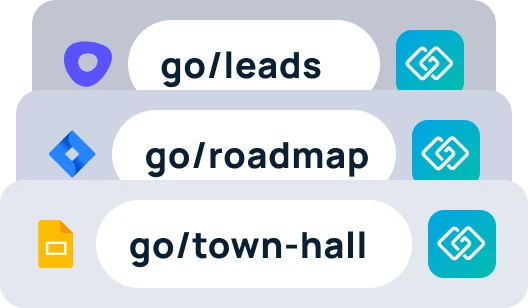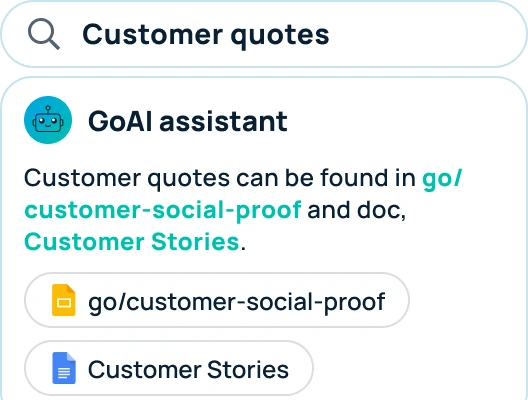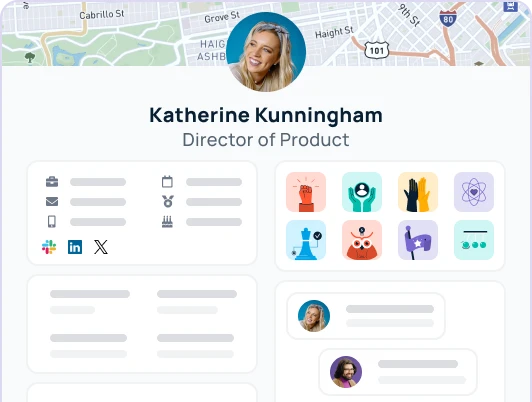If you’re currently working in the tech space, you’ve probably heard “this is a fast-paced environment” more times than you can count.
But this is the reality for companies in 2024.
The market is constantly changing — for better or worse. And the shift to remote work for many companies has become permanent.
To adapt to all these changes, a healthy internal communications strategy is more important than ever. This comprehensive guide:
- Explores the significance of internal communication
- Highlights top internal communication tools
- Provides 10 internal communications best practices for fast-paced remote companies
Understanding internal communication
Internal communication refers to the exchange of information, ideas, and feedback within an organization. It encompasses both formal channels, such as company-wide announcements and official memos, and informal channels, like team meetings and water cooler chats.
At its core, internal communication serves to align employees with organizational goals, foster collaboration, and nurture a positive company culture.
The importance of internal communication
Effective internal communication is vital for several reasons:
Alignment and clarity: Transparent communication ensures that all employees are aligned with the organization’s objectives and understand their roles and responsibilities. Informed employees feel a stronger sense of purpose and direction among team members, driving productivity and innovation.
Collaboration and engagement: In remote and hybrid work environments, where physical distance can hinder collaboration, robust internal communication becomes even more crucial. By providing platforms for collaboration and facilitating open dialogue, internal communication cultivates a sense of belonging and encourages employee engagement.
Morale and well-being: Remote work can sometimes lead to feelings of isolation and disconnection. Effective internal communication plays a vital role in maintaining employee morale and well-being by fostering a supportive and inclusive work environment. Regular check-ins, virtual team-building activities, and recognition programs contribute to a positive company culture and boost employee satisfaction.
Crisis management: Clear and timely communication is key during times of uncertainty or crisis. A well-defined crisis communication plan ensures that employees receive accurate information promptly, mitigating confusion and anxiety. By keeping employees informed and reassured, internal communication helps maintain trust and confidence in the organization’s leadership.
10 internal communications best practices
Now, let’s dive into 10 internal comms best practices for fast-paced remote companies:
1. Set clear internal communication channels
Employees are bound to get frustrated when they miss a message because it was sent in the wrong channel — or if they join meetings that could’ve easily been a Slack message.
These are just a few scenarios that can be avoided by setting clear communication channels. By establishing designated channels for different types of communication, you’ll reduce noise and ensure messages are received and acknowledged promptly.
For example, you could create a chart like the one below to clearly outline what app is used for different scenarios.
| Slack | For quick questions and updates (tag people for urgent requests) |
| Slack Huddle | For spontaneous questions or projects that need more elaboration |
| For more formal communication | |
| Google Meet | For larger projects and initiatives |
You could also take the time to outline what kind of questions/messages should go in each Slack channel. For example, HR questions are for the HR channel, and company-wide announcements are for the General channel.
2. Host regular video meetings
For remote companies, gone are the days of breakroom chats and spontaneous lunch outings. But, employees still want face-to-face time. According to a survey by Harvard Business Review, 95% of people say face-to-face meetings are key to successful long-term relationships in the workplace.
Video meetings foster a sense of connection and facilitate more meaningful interactions than text-based communication alone. Schedule regular team meetings and one-on-one check-ins to maintain alignment and promote engagement among remote team members.
3. Enable document collaboration
When you’re workforce is spread across the country, employees can’t just sit down and review documents together. So make it easy for them by using cloud-based platforms that let employees review and edit documents anytime, anywhere.
Platforms like Google Workspace or Microsoft 365 offer seamless document sharing and collaborative editing. These tools empower remote teams to work together in real-time, regardless of geographical barriers, enhancing productivity and efficiency.
4. Unify communication tools
When working remotely, you need a handful of different communication tools. Avoid information fragmentation by consolidating communication tools into a central hub. Here are some ways to do that:
- Create a doc listing all your existing communication tools so employees can easily find them.
- Integrate your communication tools so they all work together. For example, you can connect Slack with tools like Google Meet to get notifications for upcoming meetings.
- Use an enterprise search tool like GoSearch so employees can easily search for conversations in one central place.

5. Make internal information easier to find and share
According to McKinsey, employees spend 1.8 hours every day—9.3 hours per week, on average—searching and gathering information. This time adds up and ultimately equals lost revenue.
Implement tools like GoLinks to streamline access to company resources and documents. For example, employees can type go/benefits in their browser to instantly access their benefits portal.
By simplifying the process of finding and sharing information, you enhance productivity and empower collaboration among remote teams.

6. Improve time zone awareness
With remote teams spanning across different time zones, it’s impossible for everyone to be online simultaneously every day. This can cause frustration when employees don’t message people at the right time — or when employees are left waiting hours for answers to a question.
To help employees be mindful when scheduling meetings and reaching out to coworkers, use employee map tools like GoProfiles. GoProfiles has an interactive map where you can drag, zoom in, zoom out, expand, and collapse to explore the city-level locations of team members near and far.

When you click on an employee, you’re taken to their profile that shows location, time zone, and online status. Plus, you can see their contact info, work anniversary, socials, bio, and more.

7. Empower employee recognition
Peer recognition is a huge part of a healthy internal communication plan. Without regular recognition, employees are statistically less productive and engaged.
Create avenues for employees to provide feedback and celebrate each other’s achievements openly. Platforms like GoProfiles have a peer recognition tool that integrates with Slack, so appreciation is shown in the channels employees use daily.

8. Set a crisis communication plan
Covid taught a lot of organizations about the importance of preparedness. During the pandemic, 53.8% of 502 business owners said they intended to create a crisis management plan to help steer their business through future crises. Have you created your crisis plan?
How you handle and communicate this plan can be the difference between keeping or losing some of your top performers. Literally.
Take the time to develop a comprehensive crisis communication plan to address unexpected situations swiftly and effectively. Ensure that the plan is well-documented and easily accessible to all employees, providing clarity and reassurance during times of uncertainty.
9. Enable mobile access.
Expecting your employees to get work done only on their computers is an outdated mindset. When employees use cell phones for work purposes, managers and executives say they see a 34% increase in productivity.
Remove roadblocks and make it easy for employees to get work done on their mobile devices by using platforms like GoLinks. The GoLinks mobile app allows employees to easily access any work resource — all while keeping your company information secure.
So the next time a coworker asks for the link to a specific document while you’re OOO, you don’t have to leave them hanging. You can hop on the GoLinks app and grab a simple go link to the resource in seconds.

10. Provide communication training during onboarding
Help employees understand how your internal communication works – starting on day one! During the onboarding process, equip new hires with the necessary communication skills and tools. Offer training sessions on communication platforms and best practices to ensure they integrate seamlessly into the remote work environment from day one.
Pro tip: Use a tool like Loom to create recorded videos on how to use each communication tool within your org. This is an easy way to share instructions with new employees, while saving yourself time.
Start improving your internal communications
By implementing these internal communications best practices, your team can navigate the challenges of remote work with confidence and efficiency. Embrace these strategies, adapt them to your team’s unique needs, and cultivate a thriving remote work environment.
Looking for the right tools to make this even easier? The GoLinks Productivity Suite was specifically designed to help remote companies improve communication, collaboration, and productivity. Schedule a demo or check out this article to learn more.