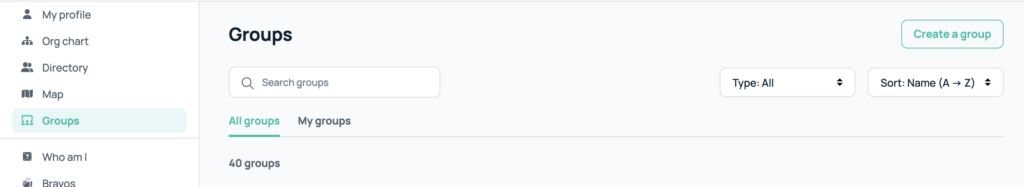Sometimes there isn’t already a group that you want to be part of. As a user, you can easily create a group so that other team members can join you with this interest, project, or team. Before creating a group, be sure a similar one doesn’t already exist.
How to create a group
To create a new group, head to the left rail and click on “groups”. Here you can see all the groups that exist. Once verified, click the “create group” button near the top right of the page. This will open a pop up that will allow you to choose the name, picture, description, and the group type. If you are unsure about some of these fields, you are always able to come back and edit as the creator of the group.