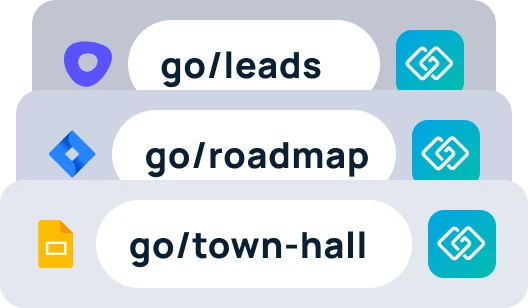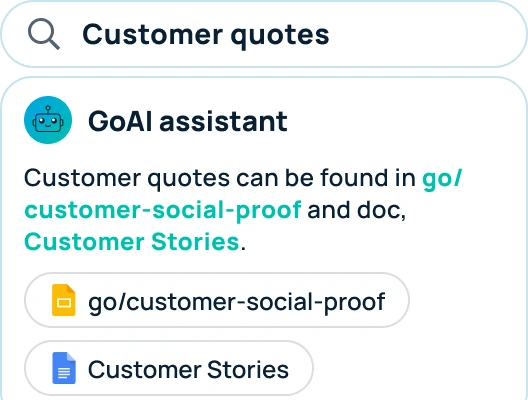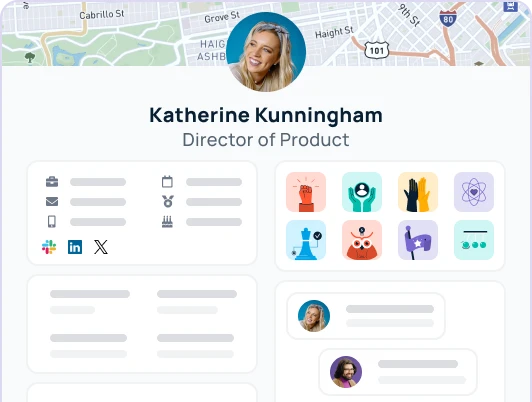GoProfiles is a people directory and recognition platform that puts your employees first. Celebrate achievements, foster strong bonds and provide the context teams need to collaborate and connect. This article is meant to assist in explaining how to create a new workspace within GoProfiles.
💡 Things to keep in mind
- Only business email addresses or private domains are accepted. Personal email addresses like @gmail.com, @yahoo.com, or @outlook.com are not accepted at this moment.
- On our free tier, all members have admin privileges.
Creating a GoProfiles workspace
- Go to the signup page.
- Enter your work email address, then click Continue.
3. Check your email for a confirmation email.
4. Your company’s GoProfiles workspace is created when the first employee creates a GoProfiles account. For example, if jill@abc.com signs up for GoProfiles, the workspace abc.com is created. Below is what a new workspace dashboard will look like:
5. Users with the same email domain, or of approved domains, will automatically be placed into the same workspace. Now when other team members with an @abc.com email create a GoProfiles account, they will join jill@abc.com. Keep in mind that multiple domain use is for our enterprise plan only.
Troubleshooting
Need more help? Please, reach out to our support team via the support chat or at support@goprofiles.io for assistance.