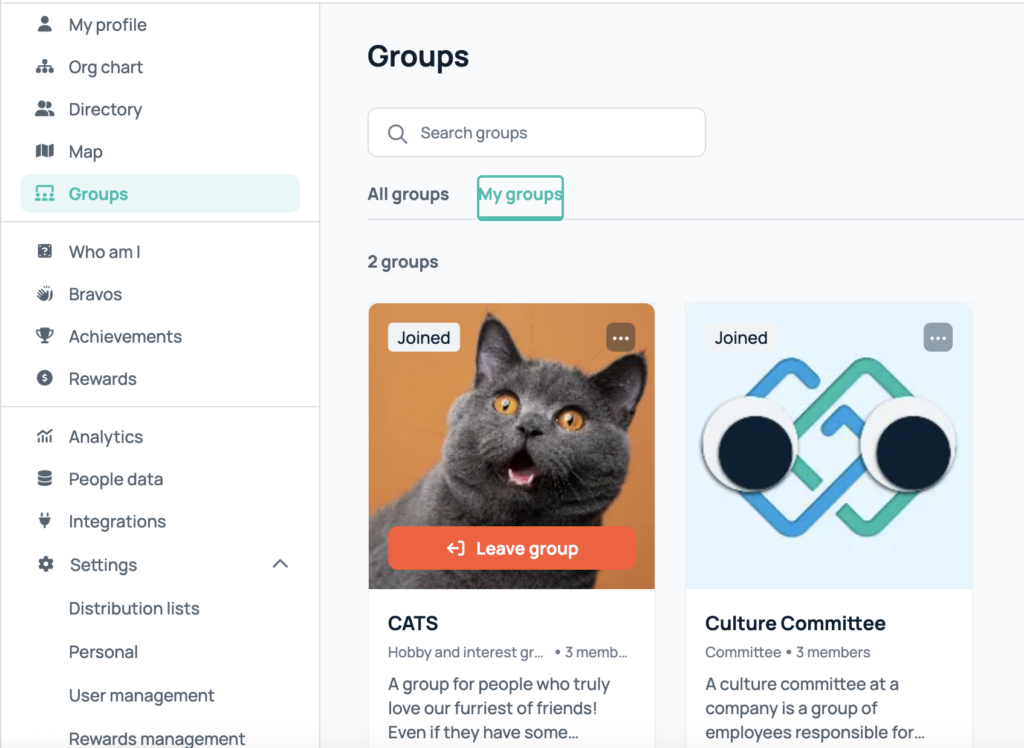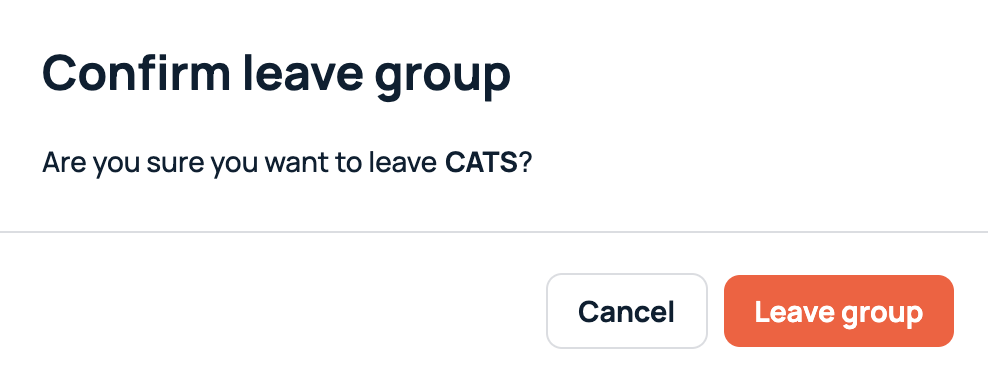Sometimes you no longer fit into a specific group – your interests change, you are no longer on a project, you joined the group by accident. Whatever the case may be, there is an easy way to leave the group.
How to leave a group
To leave a group head to the “groups” tab on the left hand rail of the GoProfiles dashboard. Click on “my groups” and find the group you want to leave. Once you hover over it, you’ll see a button to leave the group. You’ll see a pop up confirming if you want to leave the group. Hit “leave group” and you’re done!