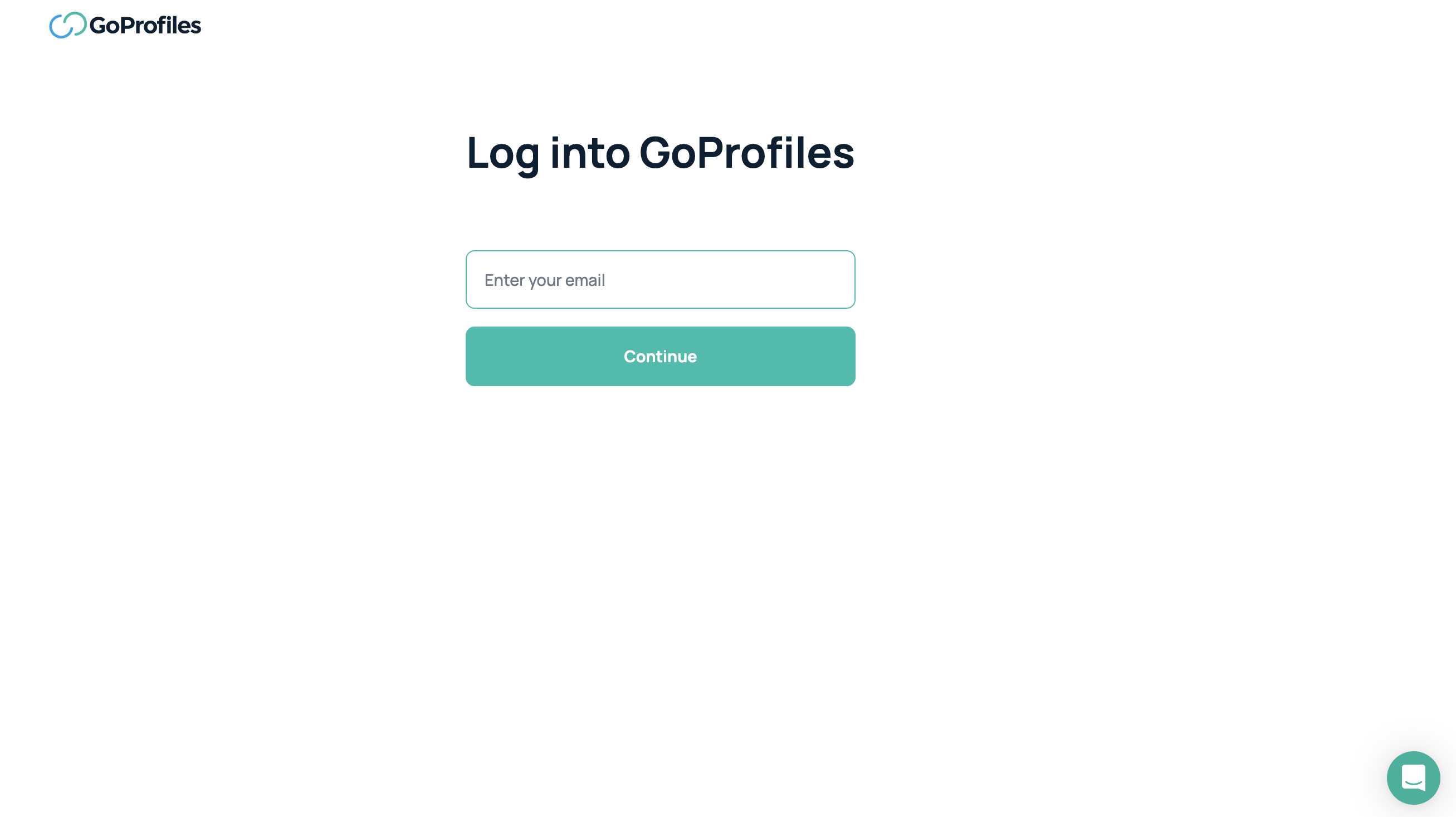Are you trying to create an account on GoProfiles but not receiving the login link email? Here’s a simple guide to help you troubleshoot and resolve this issue.
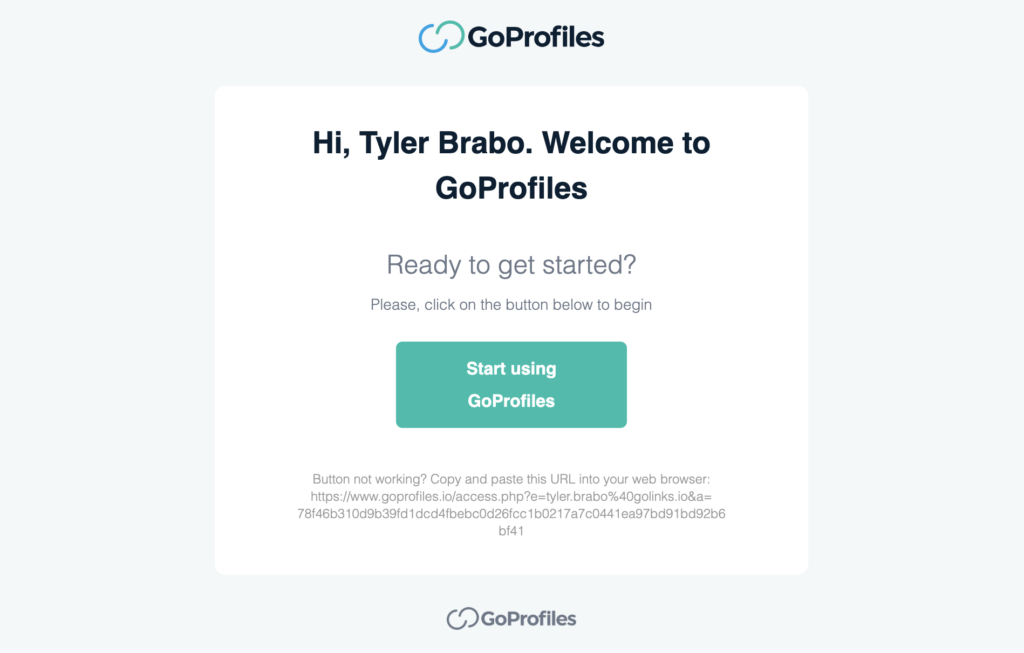
Check Your Spam/Junk Folder
Sometimes, emails can end up in your spam or junk folder. Here’s what to do:
- Open your email client.
- Navigate to your Spam or Junk folder.
- Look for an email from
noreply@goprofiles.io.
If you find the email there, mark it as “Not Spam” to ensure future emails land in your inbox.
Verify Your Email Address
Ensure you’ve entered the correct email address associated with your organization. A small typo can prevent the email from arriving.
- Go back to the GoProfiles sign-up page.
- Re-enter your email address carefully.
- Resend the login link email.
Add to Safe Sender List
Adding noreply@goprofiles.io to your safe senders list can help bypass spam filters:
- Go to your email settings.
- Add
noreply@goprofiles.ioto your contacts or safe senders list. - Request a new login link email.
Contact Your IT Department
If the issue persists, it might be related to your organization’s email server settings:
- Contact your IT department.
- Ask them to whitelist the
@goprofiles.ioemail domain.
Contact GoProfiles Support
If none of the above steps work, our support team is here to help:
- Contact us via the support chat available at the bottom right corner of the GoProfiles login page.
- Send an email to support@goprofiles.io with details about your issue.
Additionally, if you’ve already created an account, and are having issues signing in, please check out our troubleshooting page for signing into GoProfiles.