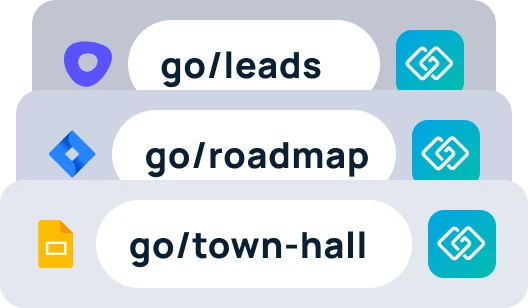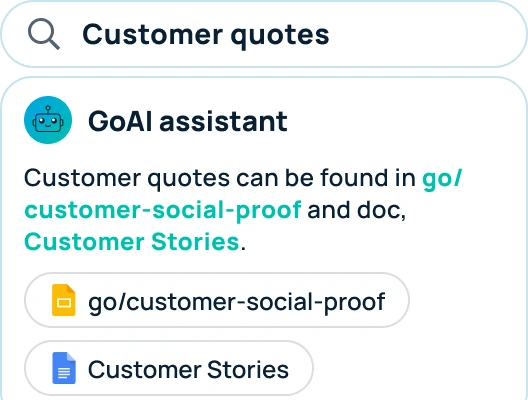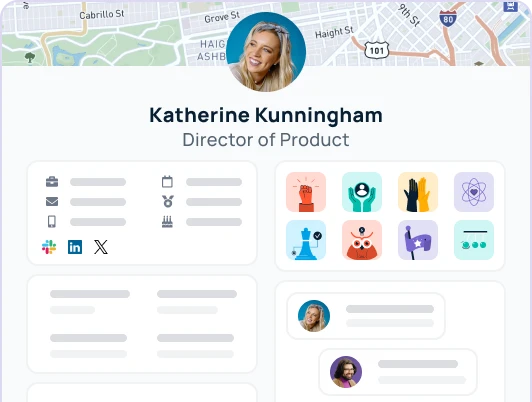What is Digital Employee Experience (DEX)?
The short answer: how people interact with their digital workplace, and how well digital tools work for them.
DEX is one aspect of the broader employee experience and involves the relationship people have with the technology they use. In a remote setting especially, employees need a positive digital experience to do their job well.
Ideally, employees are able to work more effectively and efficiently thanks to the digital tools they have. But if technology becomes an obstacle to smooth workflows, that’s a sign that you need to improve DEX at your company. Optimizing DEX should be a top priority for leaders in human resources, IT, and management, since a better experience increases employee engagement – and high engagement drives positive outcomes across the organization.
Below, we’ll look at examples, consider how to create a DEX strategy, and suggest digital employee experience software and tools to improve your remote culture.
Digital Employee Experience Examples
The following examples show how remote employees might have a negative or positive digital experience depending on what tools and solutions they can access.
- Samir just got hired as a Sales Associate at an enterprise company, and he’s excited to start onboarding. But, he has a hard time accessing resources to get him up to speed. He has to ask his manager where to find product training, persona scripts, and customer success stories – and with a 3-hour time-zone difference, he’s constantly waiting for answers. By the end of his first week, he’s frustrated and starts to disengage from work.
- Mac is a Customer Service Rep who can’t access their work email one morning. They reach out to IT on Slack, but instead of waiting around for help, they get real-time support from a generative AI-powered chatbot (like GoLinksGPT). The bot pulls up an IT help page with solutions to common technology issues, and Mac uses the step-by-step guide to reboot their email. They’re back to work in minutes, having received asynchronous IT help that saves everyone time.
How to Create a Digital Employee Experience Strategy
Here are the four steps you should take to create and improve DEX:
1. Assess Current Employee Experience
Before your DEX strategy can move forward, you need to figure out what already works and what needs improvement. Plus, when people feel involved in the decision-making process, they’re more likely to adopt the new solutions you implement.
You can assess the current employee experience in a few different ways:
- Conduct employee surveys and hold feedback sessions
- Analyze existing digital tools and platforms
- Identify pain points and areas for improvement
One pain-point to watch out for is knowledge loss due to employee turnover, which makes it harder for current employees to do their jobs well. If that’s something your company struggles with, check out this article on how to stop knowledge loss.

2. Set Clear Goals and Objectives
Next, you need to sort through the information you’ve collected and turn it into a clear, actionable plan forward. This step refines your DEX strategy and should include SMART goals – goals that are Specific, Measurable, Achievable, Relevant, and Time-Bound.
Pro tip: Feeling overwhelmed by the data you’ve collected? Try feeding your survey results through a Generative AI platform and asking for key takeaways.
Here are some more tips to get your planning started:
- Define desired outcomes
- Align strategy with organizational goals
- Establish Key Performance Indicators (KPIs)
3. Map the Employee Journey
This planning stage requires some ideation. You should think about the user experience in different departments and picture what success looks like for team members within them.
The journey map should track the major stages of an employee’s experience: hiring, onboarding, development, progression, and offboarding. These stages provide an outline which you can fill in with details about the employee journey and digital tools they interact with. For example, the hiring stage might include a job application on LinkedIn, a virtual Zoom interview, a background check service like Checkr, an e-doc app for signing the offer letter, and more.
Some of the objectives at this stage are to:
- Identify touchpoints and interactions
- Understand employee needs and expectations
- Create personas and user stories
Feeling stuck? Don’t just use your imagination – collaborate with department heads and leaders. They’ll know what a realistic journey map looks like for their employees.

4. Leverage Digital Tools and Technologies
Once you have a clear idea of what your DEX strategy should achieve, you can seek out tools that enable that strategy. Do a little research before you commit to anything. For general research based off user reviews, G2 is a great place to start.
Before investing in something new, you should optimize your tech stack with SaaS Spend Management Software. Your budget will thank you.
Start with these steps:
- Evaluate existing technology infrastructure at your company
- Explore emerging trends and innovations
- Select and implement appropriate tools (more on this below ⇩)
Digital Employee Experience Tools
For your DEX strategy to succeed, you need the right tools. And with a bloated SaaS market, it can be hard to figure out what software will actually make a difference.
More isn’t always better. To optimize cost and create the best experience for your digital workers, you should look for a handful of tools that can do the following:
- Enhance Communication and Collaboration
- Empower Self-Service and Personalization
- Ensure Security and Privacy
- Measure Improvement through Statistics
Below, we’ll consider solutions that accomplish these outcomes and more. Here at GoProfiles – a fully remote company – we’re all about digital tools to boost efficiency. That’s why we recommend GoLinks and GoProfiles to improve the digital employee experience.
Internal Link Management App
Technology should make it easier for people to work well together. That’s why we built GoLinks, an internal link management solution that transforms long, clunky URLs into memorable links. With GoLinks, employees can easily find and share resources company-wide, and every user has the power to create their own public or private go links.

Plus, the built-in GoLinks analytics feature generates SaaS usage statistics and other productivity data, providing insights into your tech stack’s ROI.
There are other link management apps out there, but none prioritize privacy and security like GoLinks. It’s earned SOC 2 Type 2 status and is GDPR compliant (read: data security at the highest industry standards). Another security feature to love: enterprise clients can authenticate with single sign-on.
Generative AI
Generative AI has unlimited potential to impact DEX. With this technology, companies are unlocking new ways to leverage artificial intelligence to aid human workers.
The best way to empower self-service is to put answers at employees’ fingertips. You can do so with GoLinksGPT – an AI-powered search that responds conversationally to any question and provides relevant recommendations. Just like Mac in the DEX example above, your employees can use GoLinksGPT to help themselves instantly, instead of waiting around for answers.

A recent GoLinks webinar on Generative AI explored the opportunities and challenges of this new technology. One way our speakers love to use Gen AI: for the intelligent automation of busy work, which frees up employees to collaborate, innovate, and prioritize more important tasks.
Employee Directory
One of the best ways to encourage collaboration? Make sure people know who their coworkers are and what they do. An old-fashioned employee directory might only be used by HR, but a modern solution like GoProfiles is informative, accessible, and engaging for the whole company.
GoProfiles has an org chart, directory, and map to connect remote employees, and each user can build a personalized profile that showcases who they are outside of work.
Peer Recognition Platform
This type of DEX tool fosters trust and community. GoProfiles enables recognition through “Bravos,” which are public shout-outs that celebrate peers’ achievements. These Bravos build a positive company culture and reinforce gratitude, hard work, and accountability.
Another way GoProfiles improves DEX is by recognizing important milestones. Whether it’s celebrating a work anniversary, birthday, or new hire, this recognition boosts employee engagement.

Start improving your digital employee experience
Good digital employee experience management yields engaged, productive employees. The tools listed above unlock the benefits of knowledge management and foster better relationships company-wide. They improve everyday tasks and are easy to use, which is the whole point of DEX.
If your company is looking for an employee experience digital transformation, we’ve got you covered – GoLinks and GoProfiles are the solutions your digital workforce needs. Schedule a demo to get started.

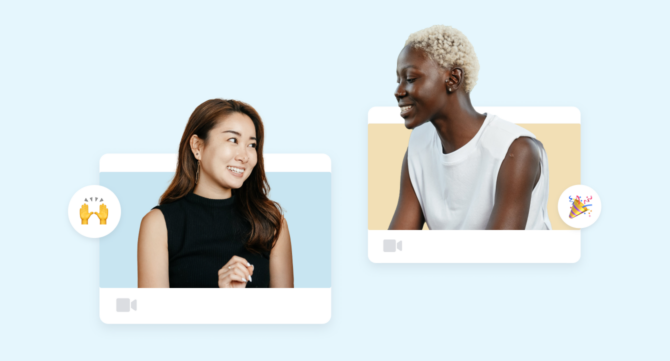

![Never Miss a Birthday with Employee Birthday Reminder Software [9 tools]](https://images.goprofiles.io/blog/content/uploads/2024/05/14173447/goprofiles-employee-birthday-reminder-software-article%402x-370x184.png)