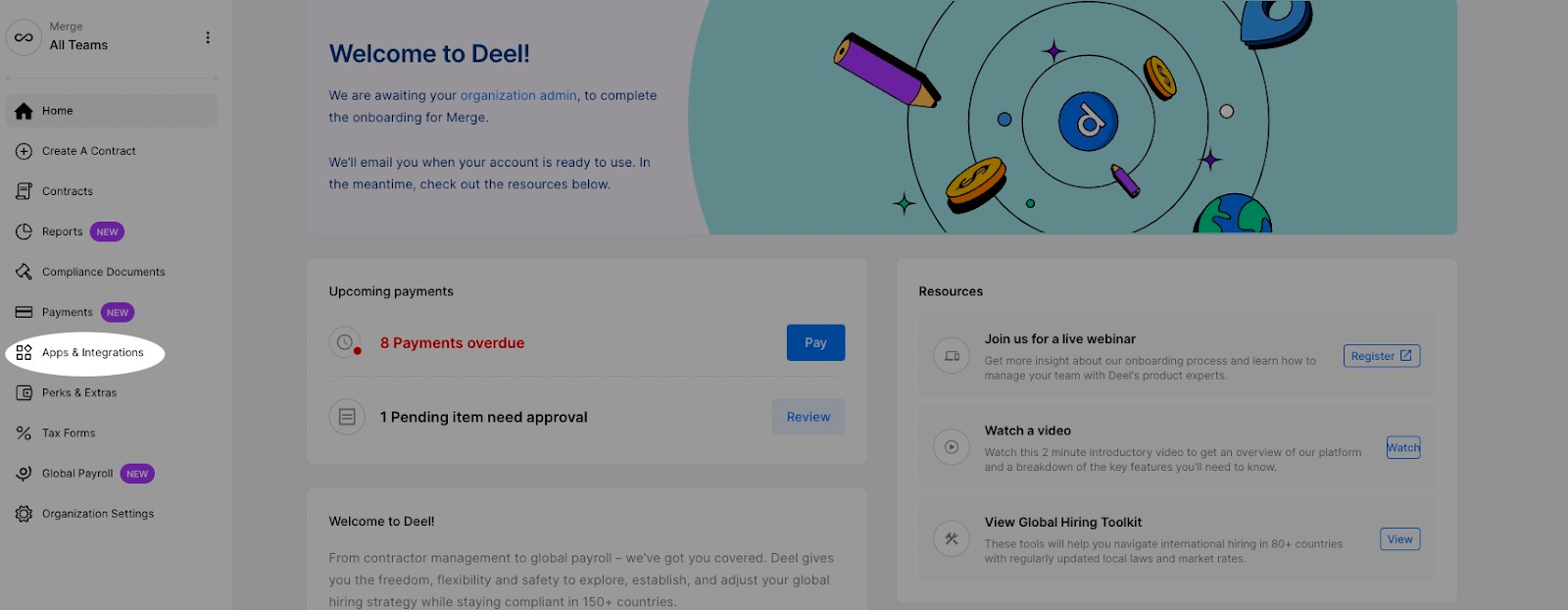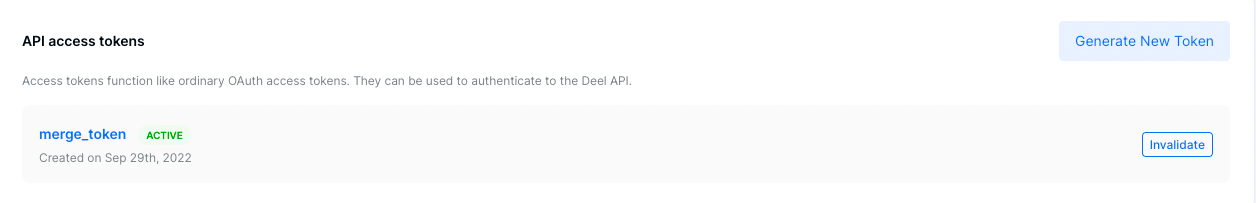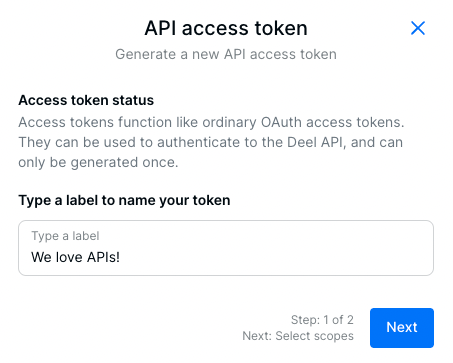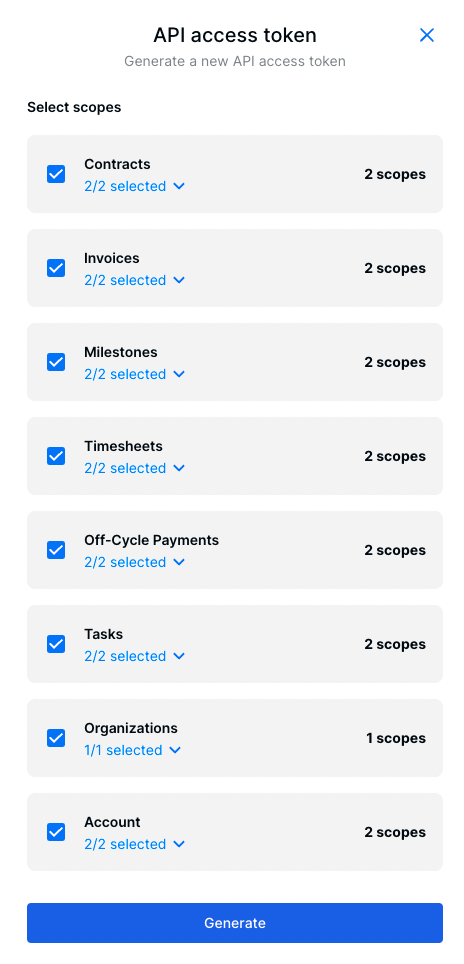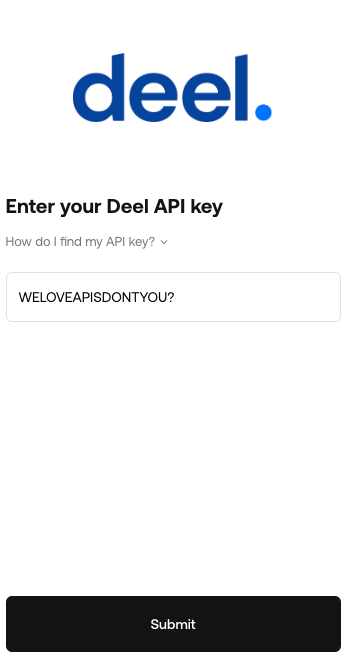Creating your Access Token in Deel:
- In your Deel portal, go to Apps & Integrations on the left hand side.
- In the upper right, go to “Developer Center”.
- Note: If you do not see this, reach out to your account manager to get access.
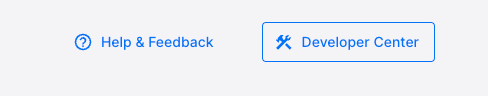
- Click Generate New Token.
- Label your API access token and click Next.
- Select all scopes to add to your access token and click Generate. Copy this token and keep it in a safe place.
- Copy and paste your Access Token and add it to the Profiles Link.