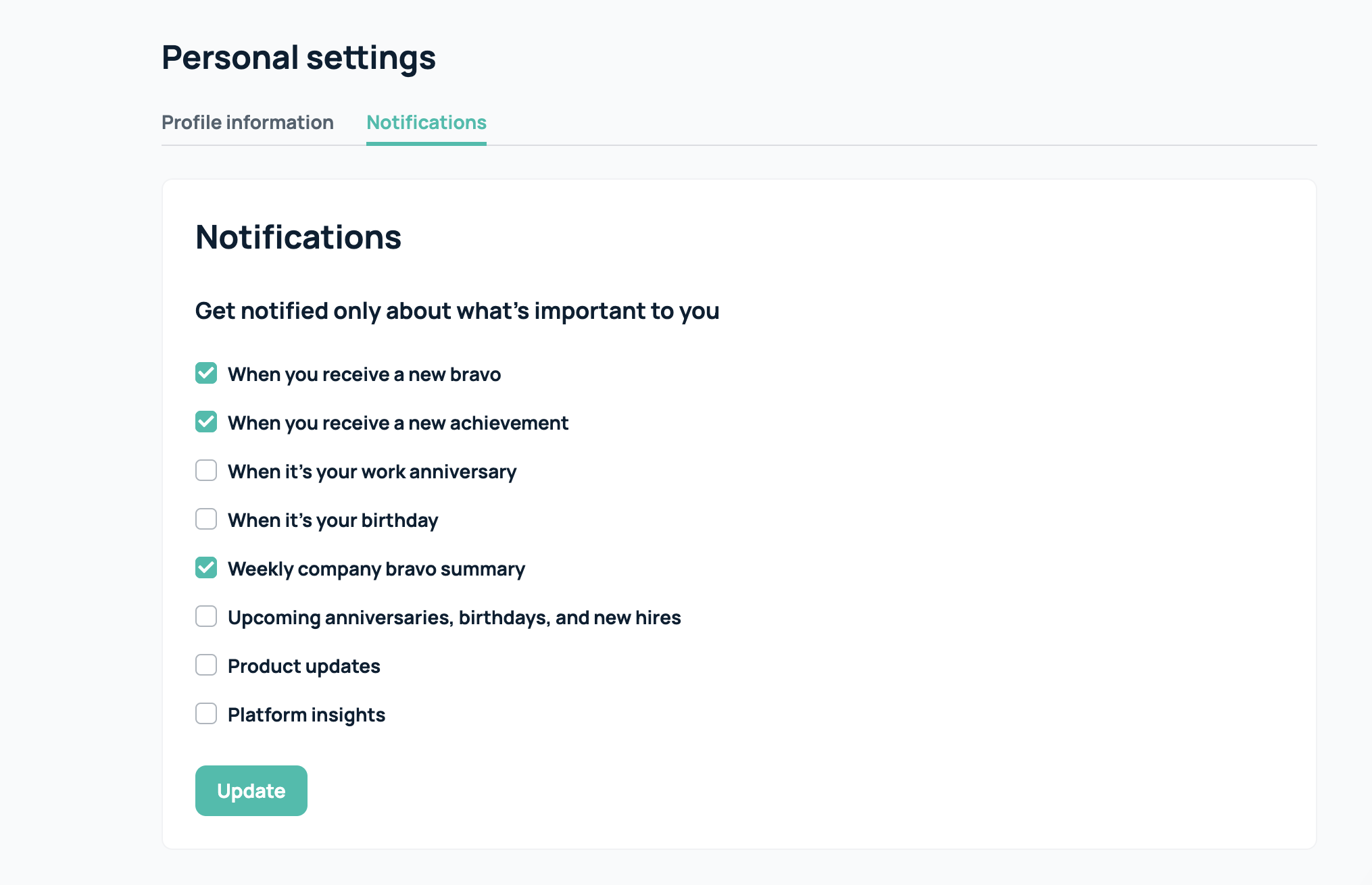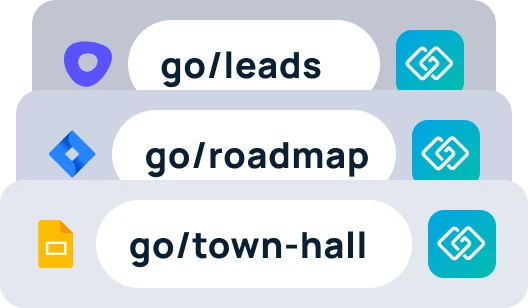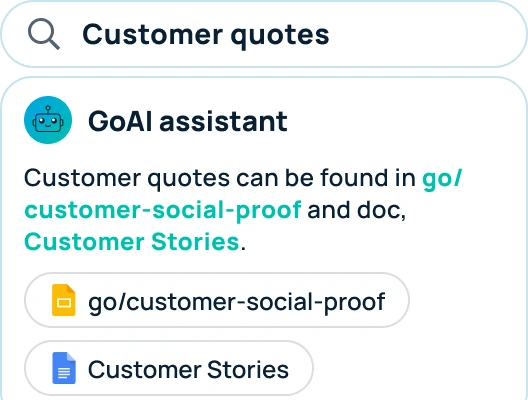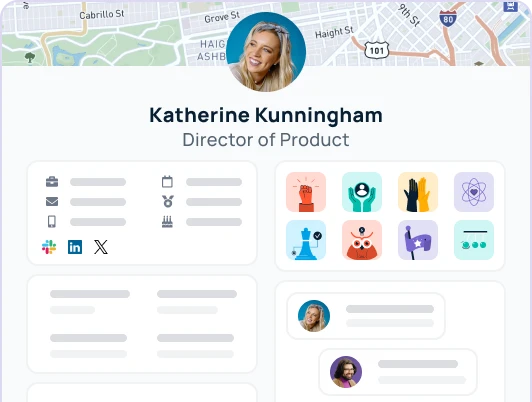GoProfiles is an excellent source for individual users to learn more about things going on in their company. Users can choose what personal notifications they would like to receive via email about their company. Some of these notifications will be about individual accomplishments whereas others will be about team members. The following outlines the types of notification settings available to individual users.
How to change GoProfiles personal notification settings
Updating the following settings will only update them for the individual user. These changes will not affect other users within a workspace. Any users wanting to make changes to these personal settings will have to make them changes themselves.
- To update personal notification settings, head to goprofiles.io. Once here, open the settings drop down option from the left column of the dashboard. Choose the personal setting option from this drop down.
- Once in the personal settings, switch to the option labeled notifications.
- In the notifications settings, users will see the following options;
- When you receive a new bravo; an email notification is sent any time another user gives you a bravo.
- When you receive a new achievement; an email notification is sent to share that the new achievement has been received. A new badge will also be displayed on your profile.
- When it’s your work anniversary; an email is sent to let you know that a work anniversary has arrived for yourself.
- When it’s your birthday; an email is sent to celebrate your birthday with you!
- Weekly company bravo summary; an email is sent sharing a summary of all bravos given and received within the last week.
- Upcoming anniversaries, birthdays, and new hires; an email is sent weekly to let users know about upcoming anniversaries, birthdays, and recent new hires across the company.
- Product updates; emails are occasionally sent to share recent platform product updates so users can stay up to date on what’s what with the GoProfiles platform.
- Platform insights; Emails are sent to share teammate analytics and usage of the GoProfiles platform.
- Keep in mind that changing any of these notification settings will only update the email preferences. When signing into the GoProfiles dashboard, users will still see all update types even if the notification preferences are turned off.