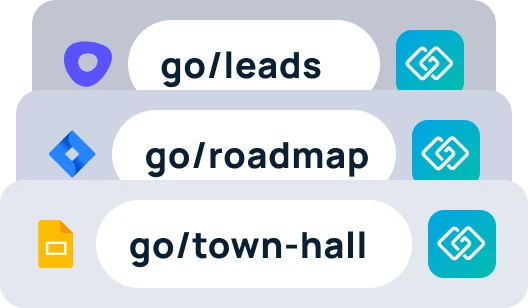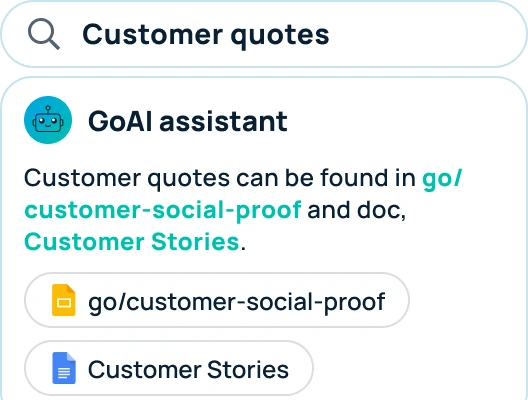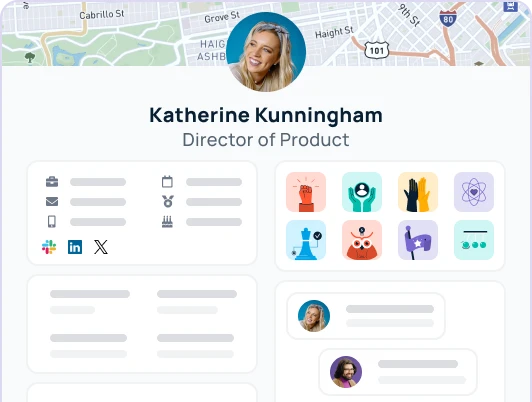The Admin Analytics dashboard in GoProfiles is an invaluable asset for administrators aiming to optimize workplace connectivity and streamline organizational structures through insightful data analysis. If you’re an admin for your GoProfiles workspace, you can access this dashboard by clicking on Analytics on the left rail menu bar and then selecting “Admin” in the top menu bar of the page. This dashboard offers a robust suite of analytics tools designed to track and improve engagement, structure, and various organizational metrics. Here’s how to effectively use the analytics dashboard, focusing on specific features like the Employees field, Departments field, and several key graphs and charts.
Employees
The Employees field provides a quick snapshot of the total number of active profiles on GoProfiles within your organization. Monitoring this number helps admins gauge the platform’s adoption rate and employee participation level. It’s essential for tracking overall growth or identifying if there are segments of the employee population not yet engaged with the platform.
Departments
Departments displays the total number of departments registered in the system. This metric is particularly useful for ensuring that the organizational structure within GoProfiles accurately mirrors the real-life composition of the company. A mismatch may indicate the need for admins to update department listings or reorganize profiles.
Tenure
Tenure offers insights into the distribution of employee tenure within the organization, displaying how many employees fall into various tenure brackets (e.g., 0-1 years, 1-3 years, etc.). This information can help in tailoring communication, recognizing long-term employees, and understanding demographic shifts over time.
Department Headcount
This chart breaks down the number of employees within each department, offering a visual representation of organizational structure and manpower distribution. It’s a useful tool for identifying departments that may be under or over-staffed and ensuring that the digital workspace mirrors actual company structure.
Anniversaries
Anniversaries tracks upcoming work anniversaries, providing administrators with a tool to celebrate milestones and foster a culture of appreciation and recognition. This feature helps in pre-planning recognition efforts and ensures no significant anniversaries are overlooked.
Current Headcount
The Current Headcount displays the growth or reduction in overall employee numbers over time. This graph is fundamental for tracking organizational changes, growth patterns, and trends, enabling administrators to report on hiring rates and attrition effectively.
Birthdays
Similar to the Anniversaries graph, the Birthdays graph helps promote a culture of recognition by highlighting upcoming employee birthdays. This feature can be used to encourage peer recognition and foster a more connected and personal organization environment.
Manager vs. IC (Individual Contributor) Ratio
This metric provides an overview of the ratio between managers and individual contributors within the organization. It’s crucial for assessing managerial spans of control, ensuring that there are appropriate layers of leadership in place, and identifying potential areas where additional leadership development or restructuring may be necessary.
Location Distribution
For organizations spread across multiple locations or working remotely, the Location Distribution feature offers a geographical breakdown of employees. This can assist in planning regional events, understanding timezone distributions for scheduling purposes, and tailoring communications to specific office cultures or local needs.
Leveraging the Admin Analytics Dashboard
To make the most of the Admin Analytics Dashboard in GoProfiles, administrators should:
- Regularly review dashboard analytics to stay informed about organizational changes and employee engagement levels.
- Use insights from the dashboard to inform strategic decisions about organizational structure, culture initiatives, and resource allocation.
- Encourage department heads and managers to engage with relevant sections of the dashboard to optimize their team structures and recognize team milestones.
In conclusion, the Admin Analytics Dashboard in GoProfiles serves as a comprehensive tool for understanding and improving organizational health, employee engagement, and structural efficiency. By effectively utilizing these analytics features, administrators can foster a more connected, recognized, and strategically aligned workplace.
Questions?
If you have any questions, comments, or suggestions, feel free to reach out to our support team. You can reach us using the support chat in the bottom right corner, or by emailing support@goprofiles.io.