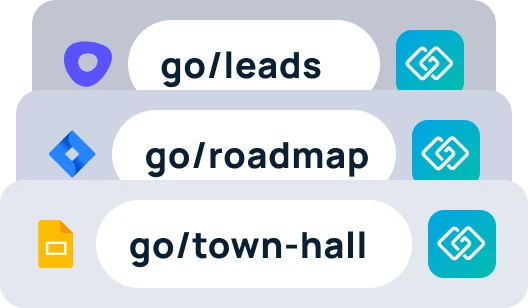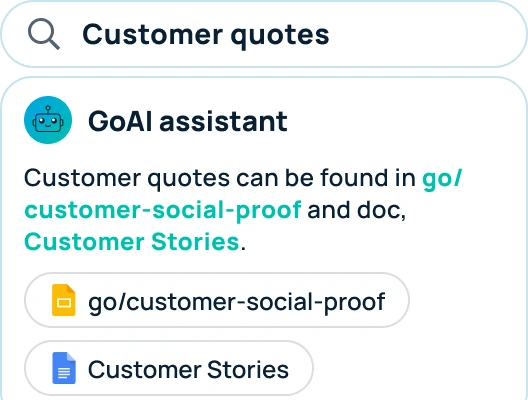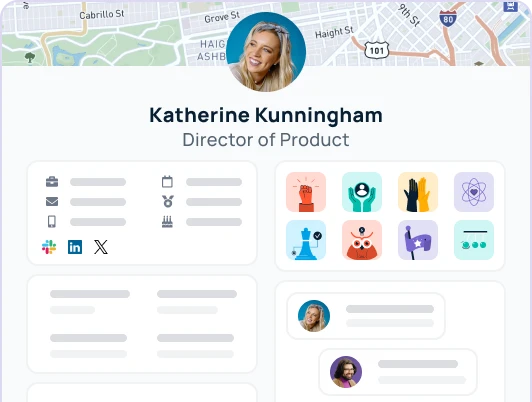As a pivotal tool for boosting engagement and fostering a sense of community within your workspace, GoProfiles offers an intuitive Dashboard that brings employees closer by showcasing milestones, achievements, and the latest hires. This guide will walk you through the main components of the GoProfiles Dashboard, emphasizing the Birthdays and Anniversaries sections, the Activity section, the Latest Hires section, and how you can get a quick snapshot of your workspace’s vital statistics.
Dashboard Overview
Upon logging into GoProfiles, the Dashboard presents a snapshot of your workspace, designed to keep you informed and connected. At the very top, you’ll find key statistics about your company:
- Total Number of Employees: Know at a glance how your company is growing.
- Departments: See the total number of departments at your company.
- Locations: A quick view showing the geographical distribution of your teams.
- Bravos Given: Gauge the level of appreciation and recognition circulating within your workspace.
This broad overview gives you a sense of scale and community at a glance, reinforcing the interconnected nature of your workspace.
Birthdays
The Birthdays section on the Dashboard is your go-to spot for never missing a chance to extend well wishes to your colleagues. It displays upcoming birthdays, allowing you to plan ahead for celebrations or simple gestures of acknowledgment.
Anniversaries
Similar to the Birthdays section, the Anniversaries section is pivotal for recognizing the tenure and dedication of team members. This section showcases upcoming work anniversaries, offering an excellent opportunity to celebrate these significant milestones.
Activity
In the Activity section, you’ll find the heart of employee recognition within GoProfiles. This part of the dashboard will show you two metrics to stay up-to-date with:
- Bravos: Here, you can see the latest Bravos given to team members. It’s a real-time feed of appreciation, showcasing the positive impacts your colleagues are making.
- Achievements: This area highlights recent achievements, such as project completions, certifications, or special acknowledgments. It’s a dynamic way to celebrate success and inspire others.
Latest Hires
Keeping the team informed about new members is crucial for fostering unity and inclusivity. The Latest Hires section introduces the newest members of your team, complete with names and roles. It’s a simple way to ensure everyone is up to date and ready to welcome new faces.
Questions?
If you have any questions, comments, or suggestions, feel free to reach out to our support team. You can reach us using the support chat in the bottom right corner, or by emailing support@goprofiles.io.