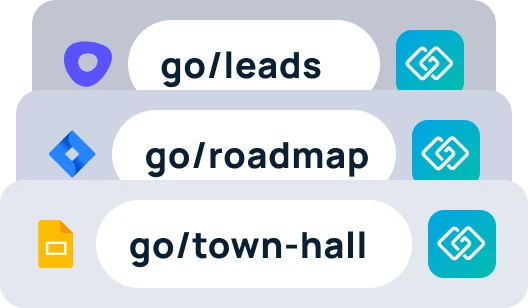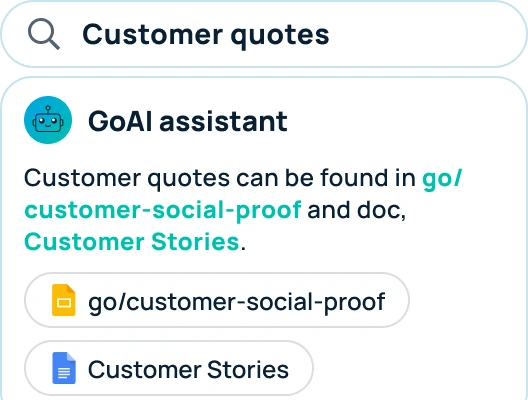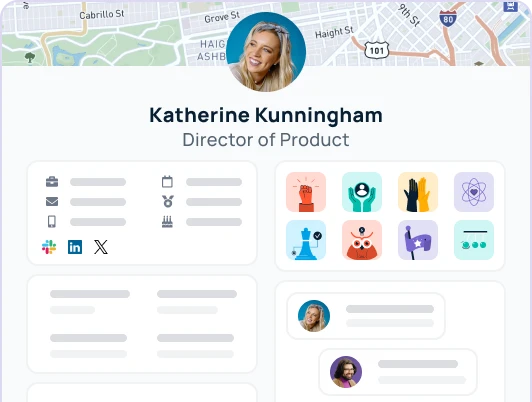GoProfiles is a great place for teams to learn more about their team and company as a whole. Along with understanding more about the company as a whole, users are able to learn more about their teams individually. The Who Am I? guessing game allows for users to test their knowledge about the individuals that work within their company.
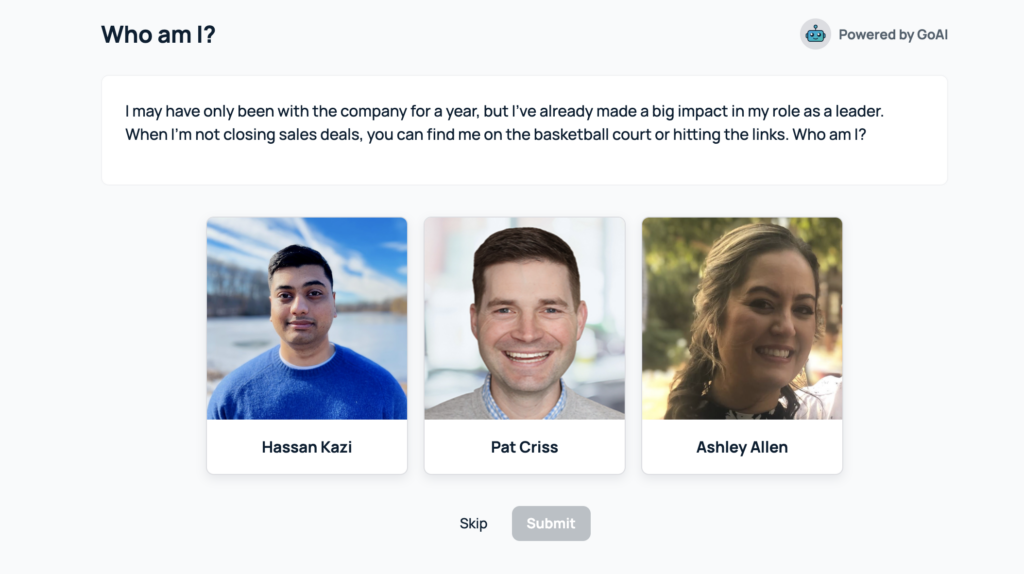
How to play the Who Am I guessing game
- Head to goprofiles.io and select Who Am I? on the left column of the dashboard.
- Once here, users will start to see a prompt written by GoAI. The prompt will share details about a specific individual within the workspace. Once the prompt has been completed, the bot will provide three potential answers.
- Once a user has selected their guess, they will have to click the submit button. Once the submit button has been clicked, the bot will let the user know the correct answer.
- At any time, a user is able to skip a question. Even if a user chooses to skip a question, the same or similar questions may still arise if played for long enough.
- If a user leaves the Who Am I? game, the next time they come back the game will be reset with a new question. Changing to another tab will not cause the question to be refreshed.
Any information that is shared about users in the Who Am I? guessing game is information readily available on the teammates GoProfiles account. The more time that users spend getting to know their teammates, the more success they will find playing the game.